Turn Email Chaos Into Effortless Communication



Draft smarter, respond faster, and empower your business — without sacrificing privacy, human touch, or valuable time.
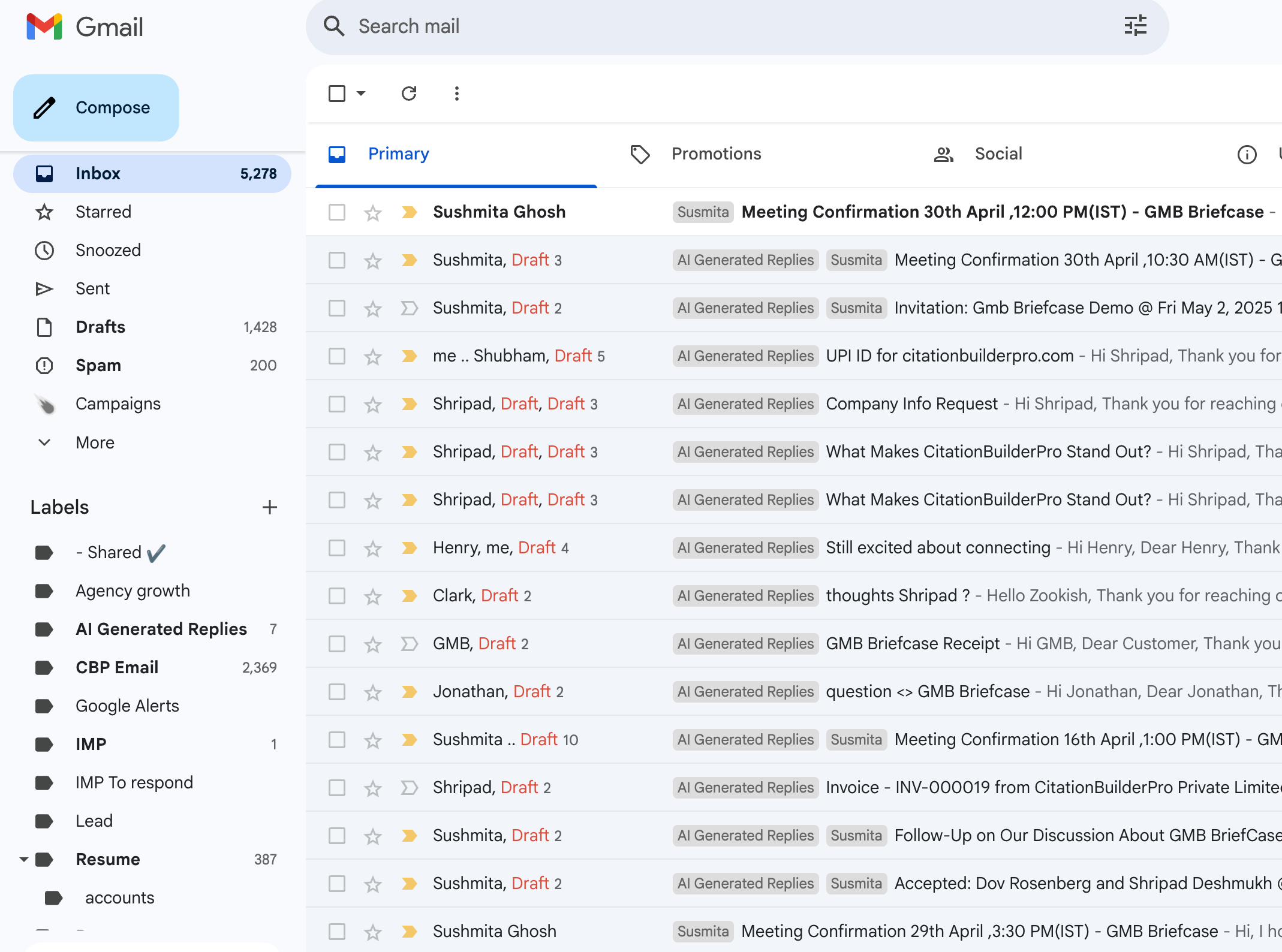

How It Works?
Step 1
Connect Your OpenAI Key
Secure, encrypted connection to your private AI engine. No shared access, no data leakage. Your AI, your rules.
Step 2
Customize Tone and Settings
Set your reply style — friendly, professional, or direct. Upload an optional Business Context file to make AI drafts even smarter.
Step 3
Let AI Draft Smarter Replies
AI reads your emails and drafts context-aware, intelligent responses — ready for you to review them.
Step 4
Review and Send
Check your drafts under the “AI Generated Replies” label. Approve and send them manually — ensuring full control over your communication.
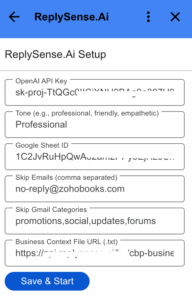
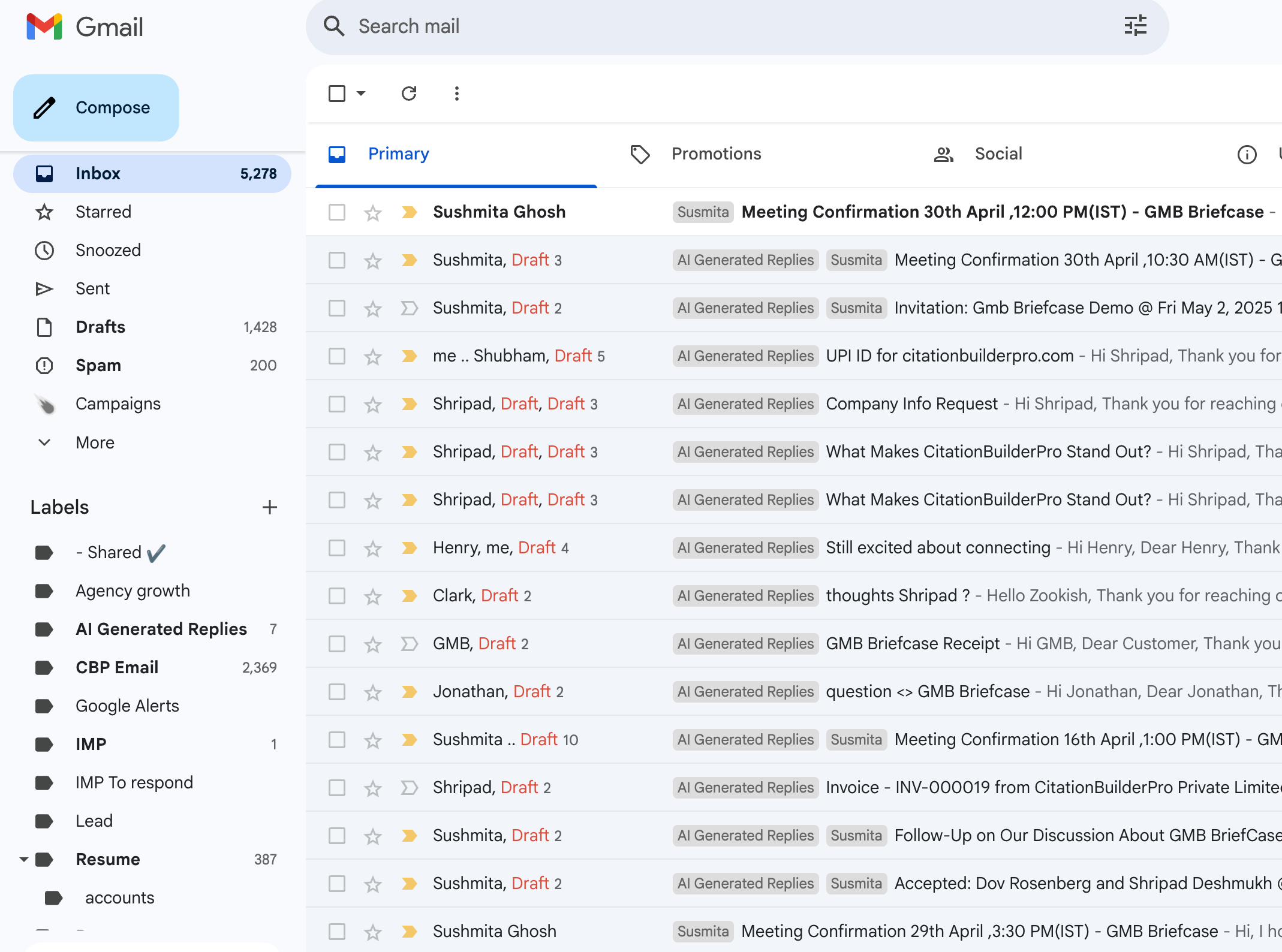
ReplySense.Ai smart drafting that transforms your inbox into a productivity machine
ReplySense.Ai automatically drafts intelligent, personalized replies using your private OpenAI API key — helping you respond faster, save time, and build stronger client relationships without losing your human touch.
Want to skip noises like Promotions, Social updates, or automated threads?
ReplySense.Ai lets you easily filter out emails from specific Gmail categories or custom labels, so you’re only drafting replies where it truly matters.
Achieve inbox zero faster — and free up time for real growth
Easily manage all your client conversations inside Gmail.
ReplySense.Ai creates AI-generated draft replies tailored to your business — using your own OpenAI key and a Business Context file containing your FAQs, services, and company info. That means every draft feels accurate, relevant, and aligned with how you do business — not just generic AI text.
Scale Without Sacrificing Personalization
Handle increasing email volume effortlessly. Draft, review, and send intelligent replies at scale — while maintaining the human tone your business is known for.
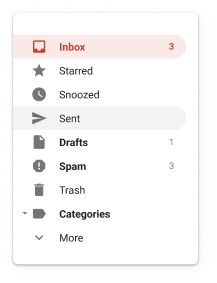
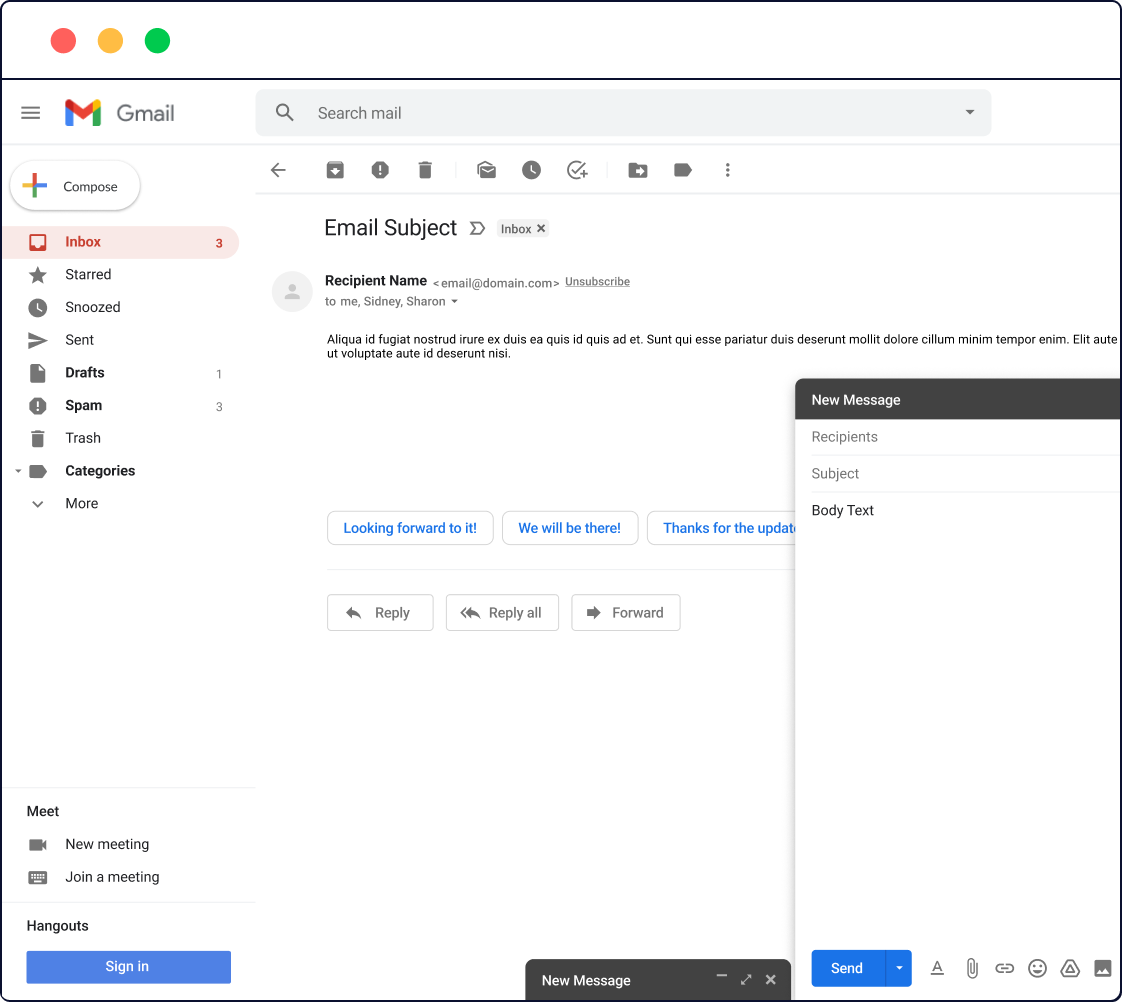
Our cold email software has many benefits to help you
Choose the right pricing plan that suits your needs
Free Plan
$00/month
- Draft smarter email replies automatically
- Connect your private OpenAI API key
- Store audit logs in your Google Sheet
- Customize reply tone and style
- Upload Business FAQ document
- Skip AI Respond to specific emails IDs
- Skip Gmail Catgories
- Skip Gmail labels
Popular Plan
$199/month
- Draft smarter email replies automatically
- Connect your private OpenAI API key
- Store audit logs in your Google Sheet
- Customize reply tone and style
- Upload Business FAQ document
- Skip AI Response to specific email IDs
- Skip Gmail Categories (e.g., Promotions)
- Skip GMail Labels
- Auto send email drafts
- Sentiment detection - (Coming Soon)
- Gemini Integration - (Coming Soon)
- Inline Draft Preview - (Coming Soon)
- Read Receipt - (Coming Soon)
All essential drafting features are included free — forever.
Upgrade to Pro only if you want more inbox control:
easily skip low-priority categories or specific senders.
Start free. Grow smarter.
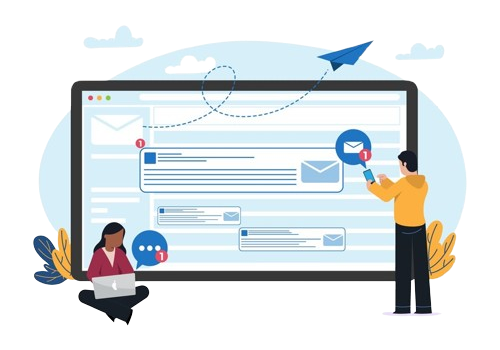
“Automation should empower your team — not replace it.”

Shripad
CEO & founder @ Replysense.ai
Our Vision: Empowering Smarter Workflows for a Smarter Future
At ReplySense.Ai, we empower businesses to communicate smarter, faster, and with full control.
Our mission is to create privacy-first AI solutions that save time, boost productivity, and help teams focus on what truly drives growth.
Smarter inboxes. Faster responses.
This allows for more time to focus on important tasks.
Need more information about cold Replysense.ai? Just ask
Q. Do you store my email content or business context file?
No. We never store, read, or share your email content.
The Business Context Document (optional) is fetched temporarily at runtime and discarded immediately after use.
Q. Do I need to provide my OpenAI API key?
Yes,ReplySense.Ai is designed with a privacy-first approach. We require you to use your own OpenAI account and API key — ensuring your emails remain 100% under your control.
Q. Does ReplySense.Ai send emails automatically?
No, ReplySense.Ai only drafts email replies inside Gmail.
You or your VA always review and send them manually — ensuring full control and personalization.
Q. What’s the difference between Starter (Free) and Pro plans?
The Free Plan includes all main drafting features.
Pro adds powerful filtering options: skip categories like Promotion" and Update and ignore specific senders etc — perfect for busy inboxes.
Q. Can ReplySense.Ai replace my Virtual Assistant (VA)?
No — and it shouldn't. ReplySense.Ai empowers your VA to focus on high-value work, not repetitive drafting.
It’s a force multiplier for your team, not a replacement.
Q. Is ReplySense.Ai safe for teams?
Absolutely, each user connects their own OpenAI key securely, ensuring team-wide data privacy and full compliance with Google's Limited Use policies.


